|
|
|
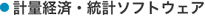 |
|
|
| Eviews |
|
標準化を確立
In March of 1994, QMS launched a revolution in econometric software with the release of EViews 1.0. Featuring a modern, graphical object-oriented user interface, EViews provided an alternative to antiquated, software design. The combination of power and ease-of-use made EViews an immediate best seller.
Four years later, QMS is pleased to announce the release of EViews 3.1. Designed for the new generation of 32-bit Windows operating systems, and featuring major enhancements to both data management and modeling tools, EViews 3.1 continues to set the standard for econometric and forecasting software.

The goal in designing EViews was to make it both powerful and intuitive. A wide range of statistical and graphical techniques had to be made available without requiring users to memorize complicated command syntax or navigate layers and layers of menus. The solution is an innovative object-oriented user interface.
EViews is built around the concept of objects. Series, equations, and systems are just a few examples of objects. Each object has its own window, its own menus, its own procedures, and its own views of its data. Most statistical procedures are simply alternative views of the object. For example, a simple menu choice from a series window changes the display between a spreadsheet, line and bar graphs, a histogram-and-statistics view, a correlogram, and a unit root test.
Similarly, an equation window allows you to switch between a display of the equation specification, basic estimation results, the coefficient covariance matrix, graphics depicting the actual, fitted, and residual values for the dependent variable, tables, forecast graphs and evaluations, and more than a dozen diagnostic and hypothesis tests.
Naturally, you can cut-and-paste any of these views into your favorite word processor with a simple menu selection. And it's just as easy to exchange data and results with your spreadsheet and database programs. Of course if you don't like cut-and-paste, EViews supports direct file access to Lotus WKS, WK1, and WK3 files, Microsoft Excel XLS files, and Microsoft Windows Metafiles.
エコノメトリック・ツール
Of course, programming isn't for everybody. Unlike some other econometric software, there is no reason for most users to learn complicated a complicated command language. EViews' built-in procedures are a mouse-click away and provide the tools most frequently used in practical econometric and forecasting work.
基本統計
Basic descriptive statistics are easily computed over an entire sample, by categorization based on one or more variables, or by both cross-section and period in pooled data. Hypothesis tests on mean, median and variance may be carried out, including test against specific values, equality between series, or equality within a single series when classified by other variables.
Graphical presentations of histograms, cumulative distribution, survivor, and quantile plots characterize the distribution of your data. QQ-plots (quantile-quantile plots) compare the distribution of a pair of series, or the distribution of a single series against a variety of theoretical distributions. EViews also calculates kernel density estimates, and produces scatterplots with curve fitting using ordinary, transformation, kernel, and nearest neighbor regression.
Unit root tests (ADF and Phillips-Perron), cointegration tests, causality tests, autocorrelation and partial autocorrelation functions, Q-statistics, and cross-correlation functions, let you explore the time series properties of your data.
EViews provides random number generators, density functions and cumulative distribution functions for seventeen different distributions. These may be used in generating new series as well as scalar and matrix expressions.
推定
EViews includes a wide range of single and multiple equation estimation techniques for both time series and cross section data. Basic estimators include ordinary least squares (multiple regression), two-stage least squares and nonlinear least squares. Weighted estimation is available with all of these techniques. Specifications may include polynomial lag structures on any number of independent variables.
In addition to these basic estimators, EViews supports estimation and diagnostics for a variety of advanced models.
Limited Dependent Variables
EViews estimates models for binary, ordered, censored and truncated (Tobit), and count data. The binary, ordered, censored, and truncated models may be estimated for likelihood functions based on normal, logistic, and extreme value errors. Count models may use Poisson, negative binomial, and quasi-maximum likelihood (QML) specifications. EViews optionally reports generalized linear model or QML standard errors.
システム推定
EViews supports estimation of both linear and nonlinear systems of equations by OLS, two-stage least squares, seemingly unrelated regression, three-stage least squares, GMM, and FIML. The system may contain cross equation restrictions and autoregressive errors of any order.
ベクター自動回帰
Vector Autoregression and Vector Error Correction models are easily estimated. Once estimated, you may examine the impulse response functions and variance decompositions for the VAR or VEC. VAR impulse response functions feature standard errors calculated either analytically or by monte carlo methods and may be displayed in a variety of graphical and tabular formats.
Pooled Time Series-Cross Section
EViews features a Pool object designed to facilitate working with pooled, time series-cross section data. Unbalanced or balanced data sets with unlimited length time series and up to several hundred cross sections are easily analyzed.
Estimation options include fixed and random effect specifications for the intercept, weighted least squares, and seemingly unrelated regression, plus all of the estimators allowed for EViews system objects. Coefficients on specific variables (including AR terms) can be constrained to be identical, or allowed to differ across the cross-section.
状態-空間モデル
A SSpace object allows estimation using a Kalman Filter algorithm of single- and multi-equation models. Support is provided for time-varying parameter, multi-equation ARMA and recursive estimation models. One-step ahead and smoothed state series (including standard errors) are easily calculated after estimation.
User-Defined Maximum Likelihood Estimation
EViews 3.1 features a new object (the LogL) for handling user-specified maximum likelihood estimation problems. Simply use standard EViews expressions to describe the log likelihood contribution of each observation in your sample, and EViews will do the rest...
Model Evaluation and Diagnostics
Once an equation or system is estimated, you can use EViews to perform a large array of model evaluation and diagnostic tests.
These tests include Wald tests of linear and nonlinear coefficient restrictions, likelihood ratio and F-tests for omitted variables, Lagrange multiplier tests for serial correlation and ARCH, White heteroskedasticity tests, Ramsey RESET tests, and Chow forecast and breakpoint tests.
Additional tests exist for specific models. As with other object views, all hypothesis tests can be generated by a simple menu selection from an equation or system window.
Forecasting and Simulation
With EViews, you need not concern yourself about the complexities of making forecasts. You can concentrate on the substance of the forecasting problem. For single equation models, just select a menu item and EViews will compute a static or dynamic forecast with optional forecast standard errors and a graph of the 95 percent forecast confidence. Successful forecasting equations can be saved in your workfile or stored in an EViews database.
Simultaneous Equation Solution and Simulation
EViews・model editor allows you to create and modify simultaneous equations and VAR models of any number of equations. Reference equations by name and the model is automatically updated whenever the equation is reestimated. Models can have all the features supported by the rest of the program including nonlinear equations, ARMA error terms and distributed lags. Add factors are easily specified. A random number generator allows stochastic simulations and Monte Carlo studies.
Data Managementデータ管理
Powerful modeling tools are only useful if you can easily access your data. EViews provides the widest rangeof data management tools available in any econometric software.
Extensive Function Library
EViews 3.1 contains an extensive library of functions for working with and transforming your data. In addition to standard mathematical and trigonometric functions, EViews provides functions for computing descriptive statistics, specialized date and time series data functions, functions for working with a variety of statistical distributions, as well as special functions.
Sophisticated Expression Handling
EViews・powerful tools for expression handling mean that you can use expressions virtually anyplace you would use a series. You don't have to create new variables to work with the logarithm of Y, the moving average of W, or the ratio of X to Y (or any other valid expression). Instead, you can use the expression in compute descriptive statistics, as part of an equation or model specification, or in constructing graphs.
When you forecast using an equation with an expression for the dependent variable, EViews will (if possible) allow you to forecast the underlying dependent variable and will adjust the estimated confidence interval accordingly. For example, if the dependent variable is specified as LOG(Y), you can elect to forecast either the log or the level of Y, and to compute the appropriate, possibly asymmetric, confidence interval.
EViewsデータベース
EViews 3.1 now has built-in database features. An EViews database is a collection of EViews objects maintained in a single file on disk. It need not be loaded into memory in order to access an object inside it, and the objects in the database are not restricted to being of a single frequency or range. EViews databases support powerful query features which can be used to search through the database for a particular series or select a set of series with a common property.
Series contained in EViews databases may be accessed and used by EViews procedures without being fetched into workfiles. Automatic search capabilities allow you to specify a list of databases to be searched when a series you need cannot be found in the current workfile.
Remote Data Access
In addition to local databases, EViews has the ability to query and access data from remote databases via the Internet. Initially, remote access is only available to databases hosted by Standard & Poor痴/DRI. In the near future, software will be available from QMS that will make it possible for anyone to host a remote database.
Frequency Conversion
When you import data from a database, they are automatically converted to the frequency of your current project. EViews 3.1 adds new options for frequency conversion, as well as support for the conversion of daily and weekly data. Series may be assigned a preferred conversion method, allowing you to use different methods for different series without having to specify the conversion method every time a series is accessed.
File Import and Export
EViews provides extensive read/write support for foreign files including ASCII text files, Excel .XLS files, Lotus .WK1 and .WK3 files and TSD files. In EViews 3.1, ASCII reads have been extended so you can precisely specify which characters should be treated as delimiters, and what text should be treated as missing values. Reading of Excel files has also been extended to allow reading from particular named sheets, and support has been added for Excel 8 (Excel 97) spreadsheets.
Graphics
EViews supports a wide range of graph types including line graphs, bar graphs, pie charts, scatter diagrams,mixed line-bar graphs, high-low graphs, and scatterplots. A variety of options give you control over line types, color, border characteristics, headings, shading and scaling, including logarithmic scaling and dual scale graphs. Legends are automatically created and you can add labels in any scalable Windows fonts anywhere on your graph. Any number of graphs can be combined in a single graph for presentation.
Customizing a graph is as simple as dragging graphic elements around the screen. Want to change the characteristics of a legend or a text label? Just click on it and your options are immediately presented in easy to understand dialogs.
You can easily incorporate your customized graphs into other Windows applications using copy-and-paste, or by exporting Windows metafiles.
Windows Style On-Line Help
Need help? EViews provides a full Windows-style help system with index and search capabilities.
Data Capacity and System Requirements
EViews 3.1 is a 32-bit program that takes full advantage of the new features of Windows 95/98 and Windows NT 4.0. Since EViews makes use of new operating system features such as Explorer-style file dialogs, it will not run under Windows 3.1 even with the Win32s extensions.
In the move to full 32-bit support we have increased both the speed and data capacity the program. Statistical operations are 2 to 5 times faster than EViews 2.0 on identical hardware. With sufficient memory in your computer, you can tackle problems involving millions of observations. The only fundamental capacity limit is that no single data series or matrix may contain more than 64 megabytes of data. And because we take full advantage of 32-bit Windows virtual memory, you can work with data sets that exceed your system physical memory.
|
|
|
|

