|
|
|
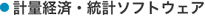 |
|
|
データ可視化,データマイニングおよび統計のための高速な直感的ツール
DataDesk
|
|
よく尋ねられる質問と回答
Is Data Desk Year 2000 compliant?
Data Desk 6.0 is fully Year 2000 compliant. All date computations are processed by the operating system. Data Desk runs on the Mac OS, Windows 95/98 and Windows NT operating systems, which are fully Year 2000 compliant.
The Year 2000 compliance issues for Data Desk are minimal. The only date-related functions are four derived variables that convert dates to:
decimal year - Year('var1')
the number of months since 1/1/1904 - Months('var1')
the number of quarters since 1/1/1904 - Quarters('var1')
the number of days since 1/1/1904 - Days('var1')
Data Desk uses operating system calls to perform these computations. If the operating system is Year 2000 compliant, than Data Desk will have no problem computing the date conversions. All of the operating systems currently supported by Data Desk (MacOS 7, MacOS 8 and Win 95/98/NT) are Year 2000 compliant.
What operating systems does Data Desk support?
Data Desk 6.0 can be used with computers running Windows 95/98, Windows NT 4.0 and Mac OS 7.0/8.5以降.
Can Data Desk work with really large files?
Data Desk has a theoretical limit of about 2 billion cases. We don't know of anyone who has hit that limit but we do know of users who have analyzed datasets with over a million cases. The most important factors affecting performance are the speed of your computer's processor and the amount of available RAM. Most computers should be able to analyze comfortably 25,000 datapoints.
You can use the Data Desk demo to quickly check how Data Desk performs with large datafiles on your system. Launch the Data Desk demo and choose Generate Random Number form the Manip menu. Type the number of desired variables in the first field - about 5 is usually sufficient - and the number of cases in the second field - go ahead try a big number like 20,000 or 30,000. Press the OK button. Data Desk generates the random variables and opens the window holding the variable's icons. Now use the variables to create some plots or tables. Try a scatterplot, a regression or even a 3D rotating plot.
Can Data Desk open data saved in a spreadsheet file?
Yes, you can either copy the data from the spreadsheet and paste it into Data Desk or save the spreadsheet file as an ASCII text file and open it in Data Desk.
|
| DataDeskのTopページに戻る |
|
|

