|
|
|
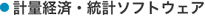 |
|
|
時系列分析ソフトウェア
RATS |
|
2-6. Saving and Running Programs
You can save your programs and output to disk using the Save and Save As... operations on the File menu. The files are saved in ordinary ASCII text format, so you can easily import them into other applications, such as word-processing or page-layout programs.
If you've saved a complete program, you can quickly re-run the program in batch mode
If you want to re-run an existing program or continue some unfinished work, you can just open up the program file and execute the necessary instructions. For example, you can run a complete program with just a few mouse clicks or keystrokes:
1. Open the file in RATS using the File-Open operation.
2. Make any necessary changes.
3. Choose Select All from the Edit menu (or click on the "Select All" button) to select the entire program.
4. Hit the key or click on the "Run" button.
Of course, you can also run your saved programs in batch mode (see Running RATS).
|
|
|
|
| ←RATSのTopページに戻る |
|
|

