|
|
|
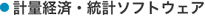 |
|
|
時系列分析ソフトウェア
RATS |
|
2-3. Executing RATS Instructions
You do work in RATS by executing RATS instructions. There are several ways to execute instructions in the RATS Editor:
* To enter a new instruction, just type the instruction in the input window and hit the key. RATS will immediately execute the instruction and display any output in the output window.
* To execute (or re-execute) a line you've already typed in, just put the cursor anywhere on that line and hit the key or click on the "Run" icon on the toolbar (the button with a picture of a running man).
* To quickly execute an entire sequence of instructions, select (highlight) the instructions using the keyboard or mouse, just as you would in a standard text-editor or word-processing program. Then hit the key or click on the Run button. RATS will execute all of the selected instructions in order.
|
|
|
|
| ←RATSのTopページに戻る |
|
|

